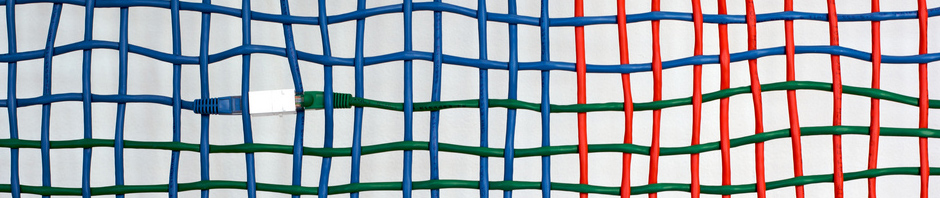As I’ve watched you create and debug (and sometimes scrap and re-create) your CSS Zen Garden designs, I’ve been impressed with the variety of visual styles you’re using. Just think—eight weeks ago, most of you had never used cascading style sheets, and now you’ve created entirely original designs using only CSS and images. I can’t wait to see your final designs on Tuesday!
As you put the finishing touches on your site, remember that the difference between a good design and a great design lies in the details. When you’re done positioning the elements on your page, make sure you spend enough time customizing the typography and styling the individual blocks of text so they match the motif you’ve chosen.
Before you come to class on Tuesday, you should upload your finished CSS Zen Garden Redesign project. Here’s a quick list of what should be included:
- Your project should be in a folder called “zengarden,” located in your St. Edward’s “public_html” directory. (For example, mine would be here: myweb.stedwards.edu/quinnw/zengarden/ ). Your finished design should load automatically, which means that it needs to be named “index.html.”
- In that same directory, there should be a file called “report.html,” which contains your 400-500 word design report. To the extent that it’s possible, you should style your report.html file using the same CSS you created for your Zen Garden design.
- Also in that directory, there should be a file called “allfiles.zip,” which contains (you guessed it) ALL of the files you’ve used for this project, including original Photoshop files, downloaded images, etc…
Please review the assignment sheet before you submit your project to make sure you’ve followed the specific instructions for creating your design, uploading your files, and writing your report. If you have any questions, please let me know.
Once we have put the Zen Garden project behind us, we will shift our focus from learning markup to exploring some big-picture concepts related to writing and publishing online. Before you come to class on Tuesday, please read pages 10–93 in Steve Krug’s Don’t Make Me Think (our second textbook), as well “Introduction to Information Architecture,” by Louis Rosenfeld and Peter Morville. On Tuesday I will introduce Assignment 3, a team project on usability and user-centered design.
On Thursday, you will get to play the role of usability test subject in a mock usability exercise. Before you come to class, please read pages 95-167 in Don’t Make Me Think, as well as “Super Easy Usability Testing,” by John S. Rhodes.