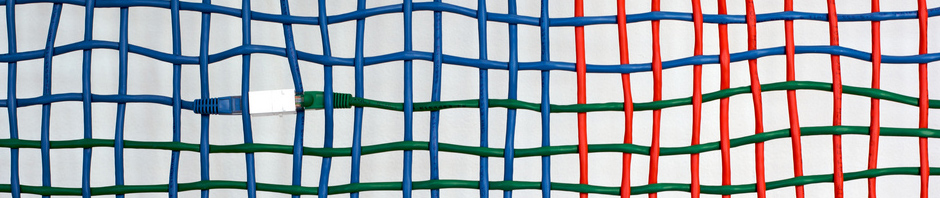The end of the semester is upon us, and this will be my final update to the class website. (Please try to hold your applause until you finish reading this post.) Here’s how we’ll spend our last week in class:
On Tuesday, we will talk about what you should do if you want to pursue a career in web design, user experience design, information architecture, or any one of the other fields we’ve touched on this semester. Before you come to class, please read the following pieces:
- The 2009 A List Apart Survey (Note: This is a huge site, and I don’t expect you to read every word, but try to familiarize yourself with the general findings of the survey.)
- “I Guess I’ve Always Been a Content Strategist,” by Steve Krause
- “Tips for Getting a Job in Web Design,” by Stewart Jason McCoy
- “Designing Websites Under Information Technology Restrictions,” by Maria Malidaki
On Thursday, we will conduct a structured peer critique of your final project websites. Please come to class with a draft of your site that you can demonstrate for your classmates on one of the lab computers.
Your final project is due on Monday, December 6, at 11:15 a.m. For our final, we will meet in our regular classroom, where each of you will give us a tour of your website and briefly discuss the challenges you faced as you worked on the project. Plan to present for 5–8 minutes.
As always, if you have any questions about these items, or if you need help with your final project, please email me or come see me during my office hours. I’ll try to be in my office as much as I can for the next week, so let me know if you need to come by during a time other than my “official” office hours. Good luck wrapping things up!